
Str介绍
Python中的Str是可迭代对象,类似于C/C++中的字符串,但是更加灵活,具有很多内置的API。
Str操作
Python创建字符串
1 | # str(obj) 将obj转换为字符串,一般用来将数字转换为字符串 |
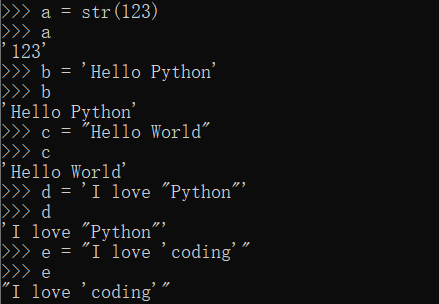
Python索引字符串元素
1 | # 和C/C++相同,通过中括号[]索引字符串元素,可以通过:运算符获取连续的索引,负数索引为从后向前索引,-1代表最后一个元素,-2代表倒数第二个元素 |
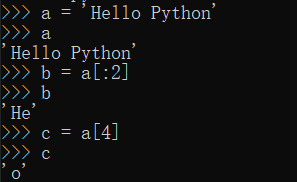
Python向字符串中增加,删除,修改元素
1 | # Python中字符串没有append,pop等API,如果想修改元素必须采用算术运算修改元素 |
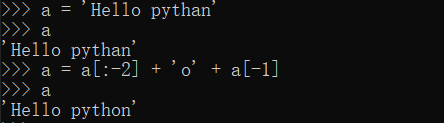
Python字符串大小写转换
1 | a = 'heLLo pythOn' |
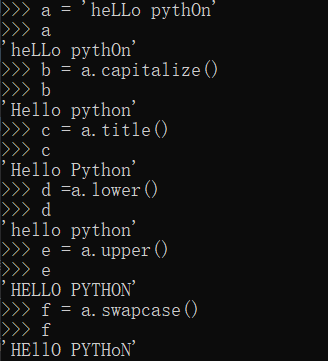
Python字符串大小比较
1 | # obj1 op obj2 将两个字符串进行大小比较,从第一个元素开始比较,如果相同继续比较 |
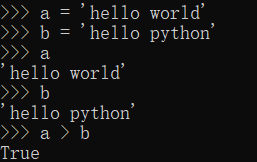
Python字符串乘法
1 | # obj * n,n为正整数,将obj复制n次 |
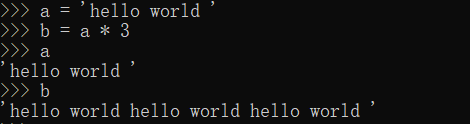
Python判断元素是否在字符串中
1 | # data in obj,判断data是否在obj中,data not in obj,判断data是否不在obj中 |
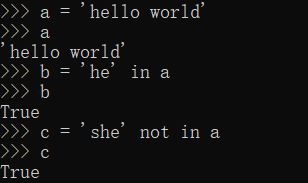
Python求某个元素出现的次数
1 | # obj.count(data) 求data在字符串中出现的次数 |
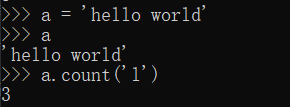
Python求某个元素的索引
1 | # obj.index(data, begin, end) 从begin到end-1中索引第一次出现data的位置,默认从第一个元素到最后一个元素 |
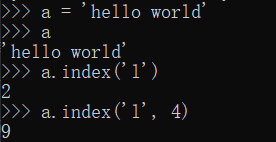
Python字符串与列表或元组的转换
1 | a = 'string' |
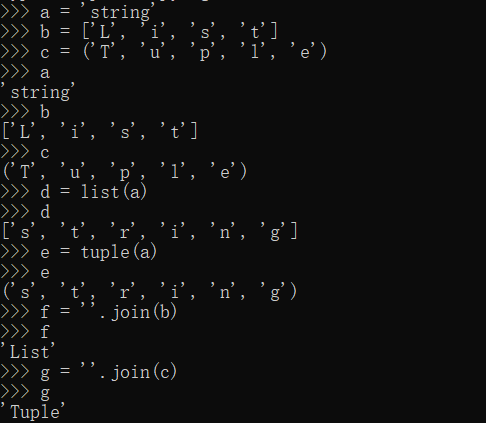
Python将字符串翻转
1 | a = 'hello python' |
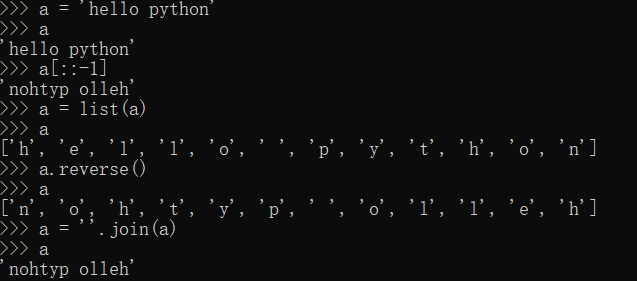
Python将字符串排序
1 | a = 'abcabbc' |
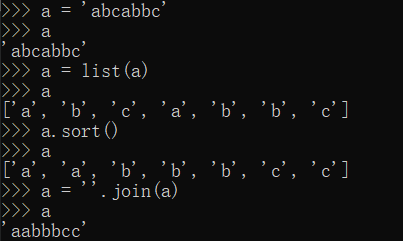
Python判断字符串类型
1 | a = '1a2b3c' |
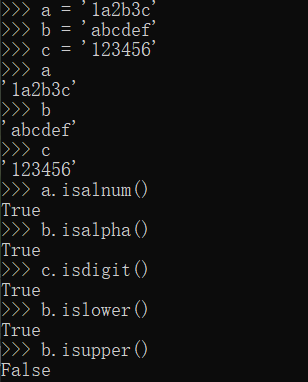
Python字符串居中
1 | a = '----------' |
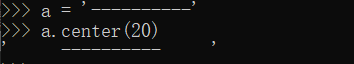
Python查找子串出现的次数
1 | a = 'abcabbc' |
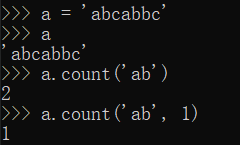
Python查询字符串开头或者结尾是否为某一子串
1 | a = 'abcabbc' |
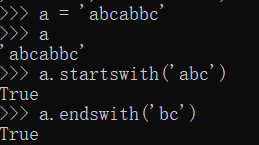
Python求字符串中子串的索引
1 | a = 'abcabbc' |
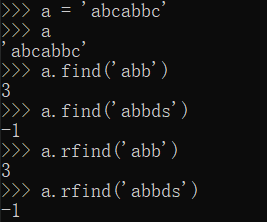
Python将字符串左边或右边的字符删去
1 | a = 'abcabba' |
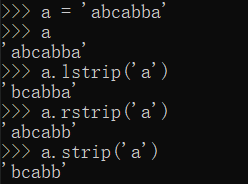
Python替换字符串
1 | a = 'abcabbc' |
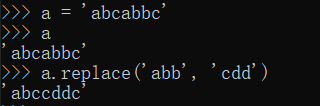
Python拆分字符串
1 | a = 'abcabbc' |
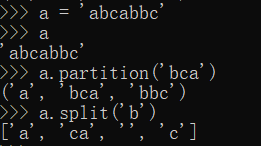
Python字符串格式化
$$ \begin{array}{|c|c|} 格式 & 描述 \ %c & 以ASCII码格式化字符 \ %s & 格式化字符串 \ %d & 格式化整数 \ %m.nf & 格式化浮点数,m指总长度,n指小数点后面的精度,不够在左侧补空格 \ %-m.nf & 格式化浮点数,m指总长度,n指小数点后面的精度,不够在右侧补空格 \ \end{array} $$
1 | # '{}...{}...'.format('xxx', 'yyy', ...) 将xxx,yyy填入字符串的花括号中 |
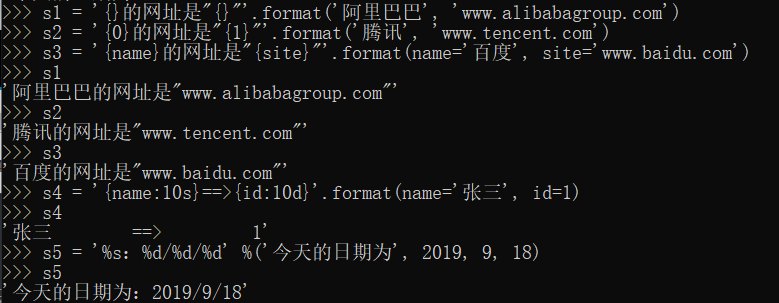
Str小结
Str字符串是Python中一种常见的结构,在实际的应用中,经常有许多数据无法用数字表示,如姓名,地址等信息,因此使用的频率也是非常高的,所以要灵活掌握Str的应用。